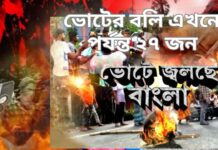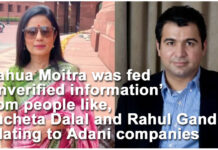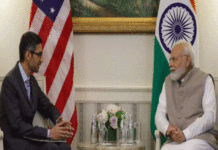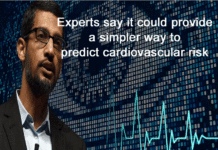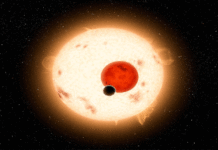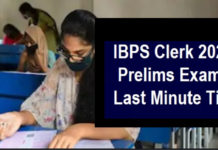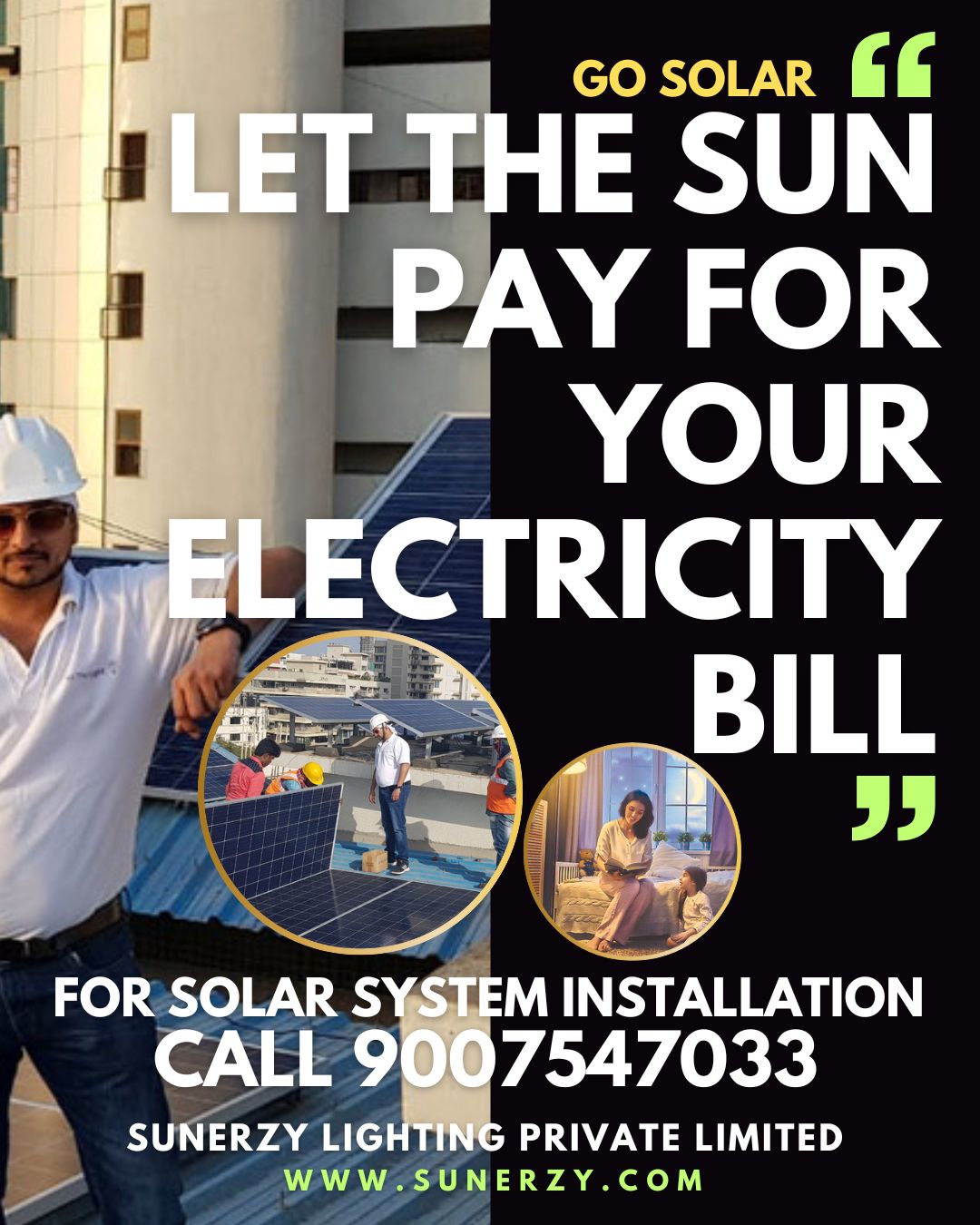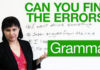WhatsApp on Monday expanded the restriction on forwarding messages to global markets. Initially began as a measure to curb the dissemination of spammy ‘forwards’ in India and gradually in South American markets, WhatsApp has rolled out the restriction to more markets such as the US, the UK, and many others with significant user bases. The limit of only 5 messages in a single forward will stop chat spamming that is potentially believed to be one of the ways to spread fake news.
The new policy on forwarding messages on WhatsApp will roll out to Android users first, followed by the arrival on iOS. WhatsApp has noted that the limit will only be effective on the newest WhatsApp versions, so users with old WhatsApp builds could still be able to bypass the restriction.
How to stick to WhatsApp’s forward message guidelines?
A WhatsApp message can be forwarded the same way it has been done so far. The user needs to long-tap on a message, click on the forward ‘arrow’ icon available on the top menu in Android or tap on forward from the bubble menu on iOS. Now, select only five chats – both individual and group – on the subsequent screen. WhatsApp will throw a warning message on the screen the moment the user exceeds the limit.
However, this restriction is not limited to the broadcast feature. The users can still choose as many as 256 contacts to broadcast message. The broadcasting only works for individual chats and not the group chats.